

Solutions Overview
Performance management
Effective performance management is vital to the health of an organization.
A well designed performance appraisal should give answers to questions such as:
- What am I expected to do ?
- How well am I doing ?
- What are my strengths and weaknesses ?
- How can I do a better job ?
- How can I contribute more towards the organizational goals ?
- Who is the best candidate for a vacant post?
Why Do Appraisal Systems Fail?
A performance appraisal system often fails because:
- Managers often resist either passively or actively.
- Managers have limited contact with subordinates.
- Viewed as a wasted paper work especially if nothing comes out of their effort.
- Managers fear the emotion that can be unleashed.
- Managers fear not being able to defend the rating.
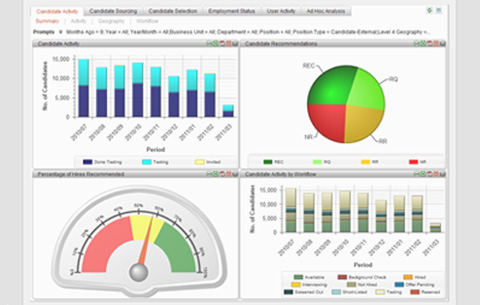

General Features
- Job description Management
- Performance appraisals
- Configurable forms, KPIs, goals & competencies
- Organization goal alignment
- Competency Management
- Career & Development tips
- Talent pool management
- Flexible workflow
- Reporting & Analytics dashboard
- Web Based
- Ability to Integrate with existing HR system
- Built in Workflow and approval cycle
- Appraisal Forms Designer
- Email alerts according to rules set and invoked by admin


For Employees
As an employee you will have your performance area to view
- Tracking /update the progress of your Goals
- Your goals list
- Percentage of completion
- Weighted value of each
- Due date
- Who assigned them to me
- How my goals are linked to the organizational goals in a graphical interface
- Job descriptions & competencies
- Complete your development plans activities
- Access your job description
- Access any other related documents
In your development plan activities you can
- According to your permissions you can view job descriptions for other positions and understand the requirements for other roles in the organization
- View the proposed activities and trainings
- Make the system remind you to update your progress for your goals & development plan
- Access other related documents, certificatelletter of recommendations
Finding the Talent you need
Keeping track of your employees skills and experience is difficult
With an Intelligent Employee profile you can
- Make full use of the resources & talents available
- Assign tasks to the right people
- Make decision regards promotions
- Un-cover any hidden talent
- Find the exact talent you need


Management & HR
Who is holding up the process?
With an Intelligent Employee profile you can
- Generate status reports for each employee, department or group
- Print/save as PDF & export to other formats
- Job descriptions, appraisal forms, Journal Notes & Reports
- Easily manage exceptions or bottlenecks to see who has “To do tasks” that are over due
Keep your process moving
- Real time tracking for status reports on progress
- Auto Email alerts according to rules set and invoked by admin
- Invoked email alerts with customized message to remind employees with late tasks/appraisals
Dashboards
- Dashboards showing employee progress for his goals
- Dashboards showing overall progress of goals and its alignment with the organization goals
Talent Management for Strategic use
Through dash board you can instantly view
- Who are the top performers?
- Who is ready for promotion?
- Who is at risk of leaving?
- Are you on target to achieve goals?


Process Management
Creating processes & forms exactly the way you want
HR team can easily design & configure all the forms and process
No IT involvement needed
- Dynamic Appraisal Workflow & Process Creation
- Appraisal Form creation: you can define any number of templates or forms, you may even start with forms similar to paper forms to ease the transition to an automated process
- Set reminder periods, and frequency
- Set Roles of who can see which set of forms, if they can edit in them
- Set notification system with multiple customized reminder messages, according to the stage of the progress of the process
Dynamic Appraisal Workflow & Process Creation
- Set Process Type (Scheduled, annual, interim/temp , project)
- Set process start & end date, title and description
- Select Process Category Preparation, evaluations, approvals, interviews, comments, sign-offs
- Sets process steps and chooses from a predefined set of all possible steps per process category
- Active Directory integration to set who can access the process
Process Steps Options
- Set options/tasks per step, and rename to reflect organization culture
- Set associated task name and help text
- Allow/disallow pre-population from employee self appraisal
- Allow 3rd party comments
- Set due date
- Set multiple prerequisites steps (and/or)
Appraisal Form creation, Unlimited creation for templates or forms
You may even start with forms similar to paper forms to ease the transition to an automated process
- Set Scoring options
- Enable scoring
- Score weights
- Decimal points
- Min/max score
- Allow out of scale values
- Set appraisal form sections
- Set fields, names, types, possible values
- Import images to use within the form
- Set colors, fonts, separators
- Allow electronic signatures